Whether you're a new web designer or an experienced professional, here are the top web design tools to add to your web design kit.
Whether you’re building websites, mobile applications, or social media assets, good design is essential for attracting potential customers, enhancing the user experience (UX), and leaving a positive first impression.
These days, there’s a wide range of web design tools, programs, and software to assist you in creating effective wireframes, realistic prototypes, and eye-catching websites. Whether you’re a web designer just starting or an experienced professional eager to explore new software, here are the top web design tools to try.
Which Web Design Tool is Right for You?
Choosing the perfect web design tool can be a challenging task. When selecting which software best meets your needs, keeping your end goal in mind is essential. Here are some key points to keep in mind:
Ease of Use
Is the program easy to use? Assess the program’s level of expertise, whether it suits your needs, and consider taking additional training or following tutorials to make the most of it.
Documentation
Does the program offer comprehensive documentation to help you learn the ropes? There is no software documentation architecture standard, so carefully examine whether the architectural system is sufficiently described.
Tool Complexity
Consider the complexity of the design you want to create and which tool will help you best achieve this. While some programs may seem straightforward to use, they may lack the capacity to produce more complicated designs.
Collaborative Features
Collaboration is essential for web designers that work in a team. Features like shared team libraries and live co-editing can facilitate smooth communication and cooperation during the design process. In the age of offshoring, companies quite often choose to create their own offshore development center in one of the international IT hubs. Therefore, it’s important to sustain the most effective interaction practices.
Functionality
Find out what devices and operating systems the design tool supports – this is an essential consideration for collaborative design teams, as different web designers may use different device types.
Cost
Determine whether the design tool you want is within your budget. Take note of its pricing structure; some web design tools require a one-time purchase, whereas others require a monthly or yearly subscription.
Top 8 Tools for Web Designers
- Adobe Photoshop
- Figma
- Adobe Illustrator
- Webflow
Adobe Photoshop

Adobe Photoshop is one of the most popular commercial graphic design programs and is an ideal tool for editing photos and creating website graphics.
It has many options, effects, and editing techniques, including spot healing, dodge or burn, and frequency separation. Users of all plans automatically gain access to many additional features, including Behance, the Adobe Help Center, the Support Community, and the Adobe Exchange marketplace for paid or free extensions and plugins. The Creative Cloud Libraries can also be helpful for simple asset management and collaborative working.
Figma
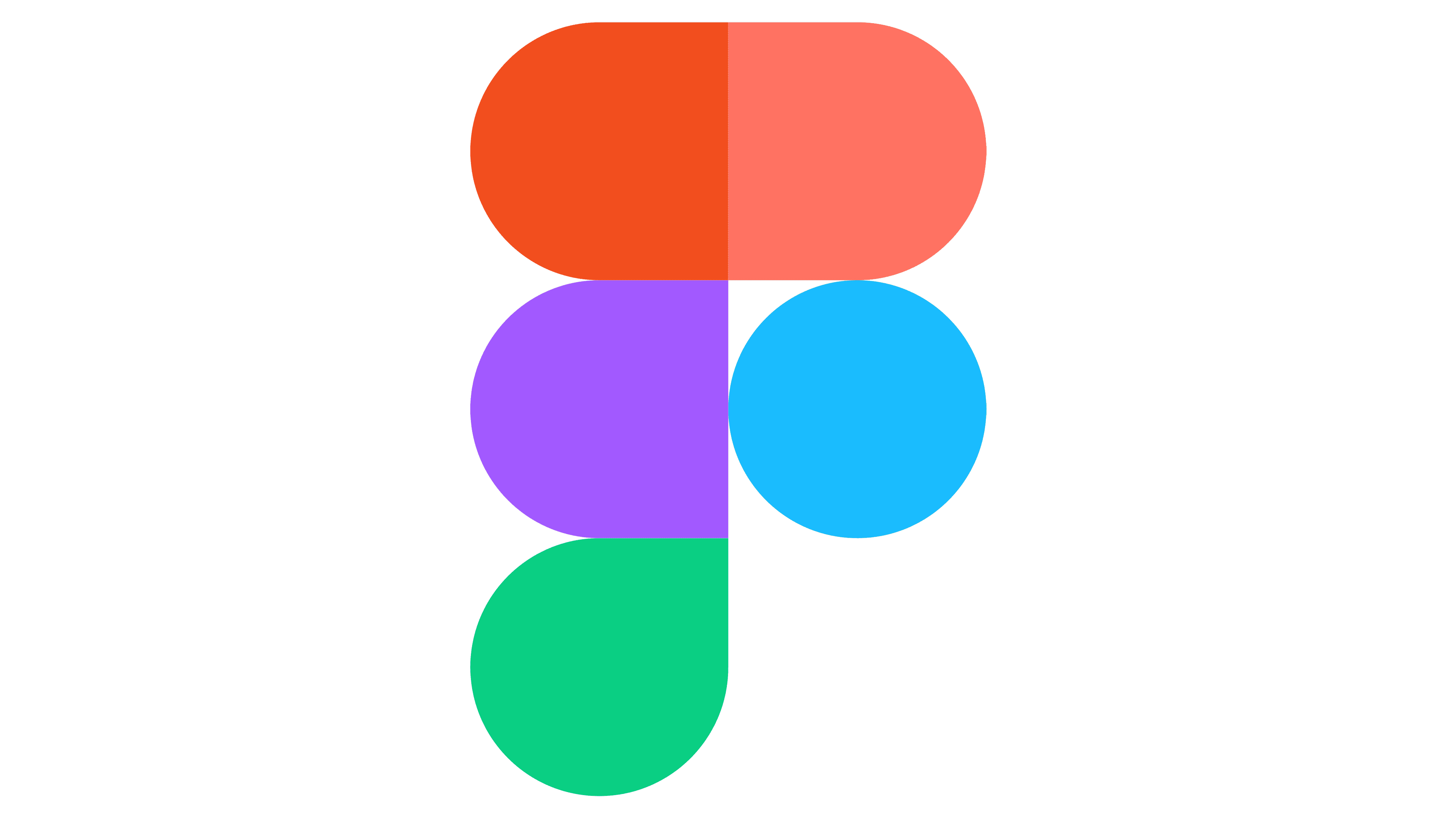
People use Figma, a “freemium” web-based design tool for wireframing, prototyping, and creating user interfaces and website experiences.
Its collaborative features, which enable real-time collaboration and simultaneous editing by numerous users on the same project, are its strongest suit.
Adobe Illustrator
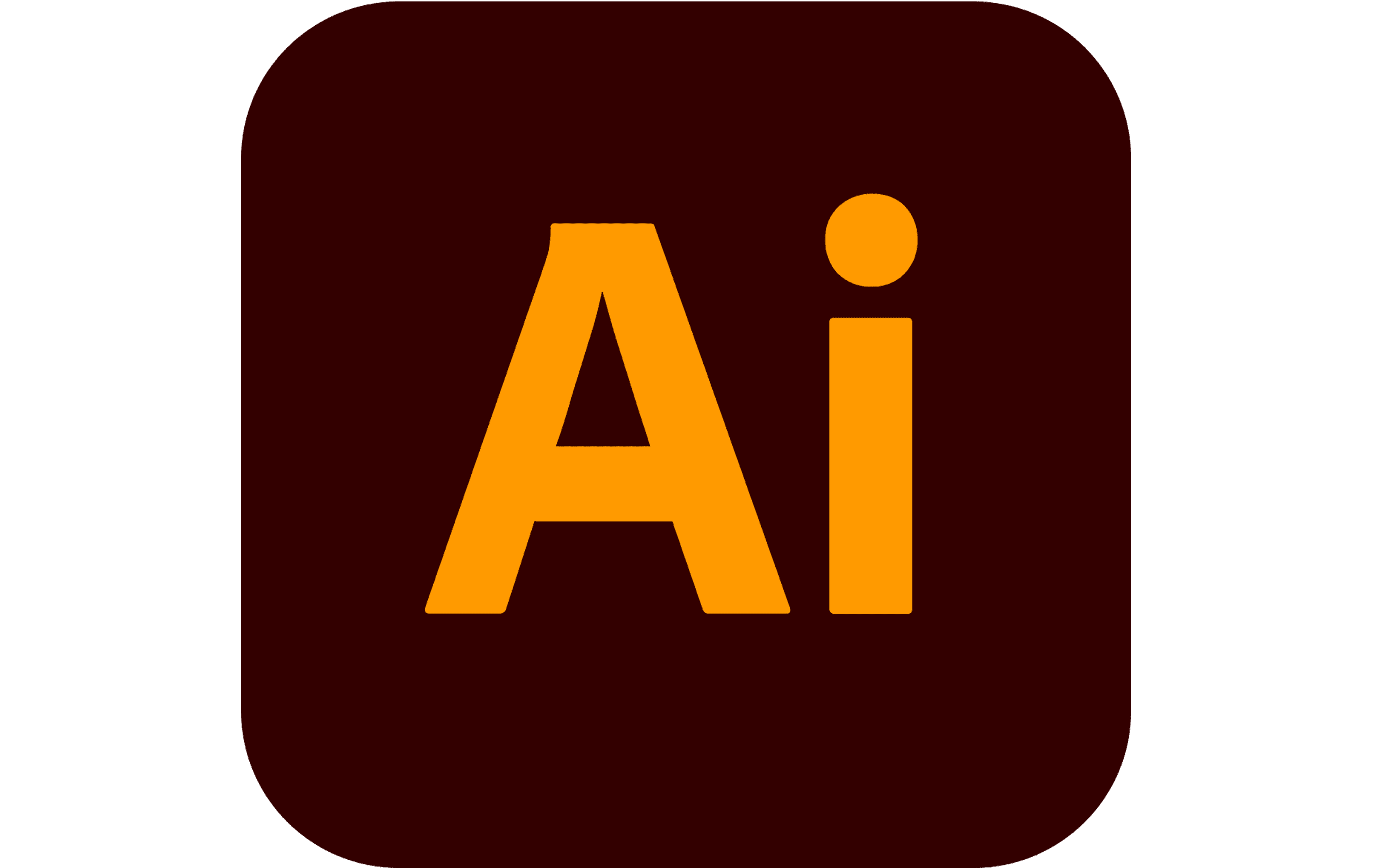
Adobe Illustrator is a vector-based graphic design program for both Windows and Mac OS used for producing logos, icons, illustrations, banners, and design packaging. This software is also a component of the Adobe Creative Cloud.
Its primary advantage is that it makes use of a vector-based editing system. Unlike Photoshop, Illustrator uses mathematical formulas rather than pixels to create its images, which consist of points, lines, and curves. This enables continuous scaling, allowing you to increase the size of the graphic without lowering the quality.
Webflow
Webflow is a robust web design and development platform allowing you to create responsive websites without writing code.
Webflow is a cloud-based website builder and CMS (Content Management System) that allows you to design and develop professional websites without needing to write any code. Founded in 2013, it has since gained popularity among web designers and developers.
With Webflow, you can create responsive and interactive websites using its drag-and-drop interface and built-in design tools. It’s popular for businesses, agencies, and freelancers who want to create custom websites quickly and efficiently.
To Wrap Up
These are some of the top web design tools for web designers and developers and the key factors to consider when choosing a web design tool. The ideal web design tool will ultimately rely on your unique requirements as a web designer or developer. Utilize the free trials and demo sessions provided to learn more about the features and functions of the program. Happy web designing!
